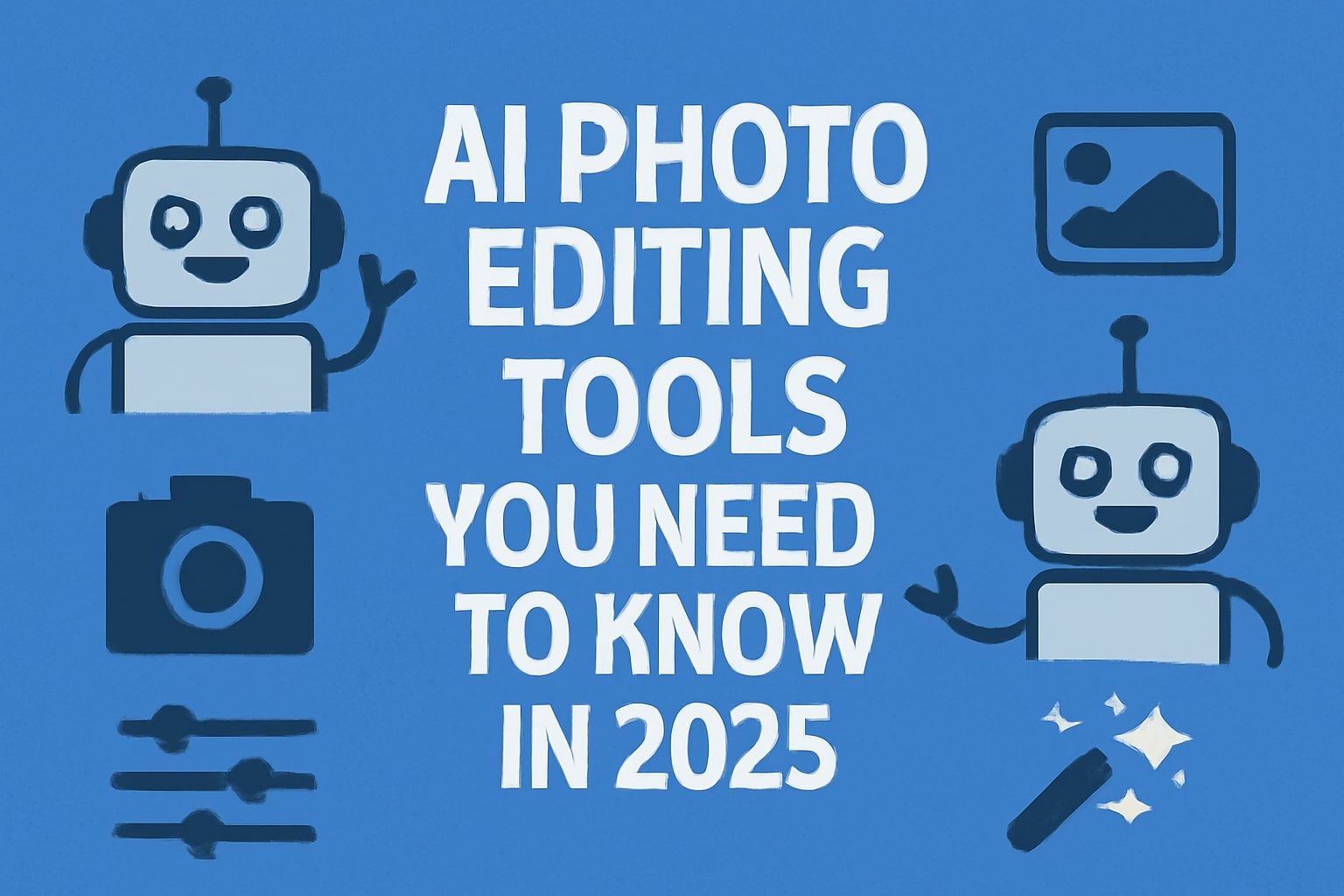AI photo editing tools are changing the way photographers, designers, and casual users edit images. Gone are the days of spending hours in Photoshop trying to achieve perfect results. Today, artificial intelligence makes professional-level retouching and enhancements accessible to everyone. Whether you’re editing portraits, landscapes, or old photos, here are the best AI photo editing tools you need to try in 2025.
1. AI Photo Editing Tools for Generative Fill & Object Removal
The Magic: Remove objects, distractions, or even people, and let AI seamlessly fill in the background.
Top Tool: Adobe Photoshop (Generative Fill)
Photoshop’s Generative Fill has become an industry standard. Simply select an object with the lasso tool, click “Generative Fill,” and let AI work its magic. You can even use text prompts to add new objects into your photo. 
2. AI-Powered Photo Enhancers & Upscalers
The Magic: Upscale low-resolution images, restore details, and enhance colors automatically.
- Topaz Photo AI: Industry leader for sharpening and upscaling. Excellent at restoring facial details.
- Adobe Lightroom (Enhance Details): AI-powered rendering that improves RAW file quality.
- Remini: Perfect for restoring old or low-resolution photos.
3. Portrait Retouching with AI Photo Editing Tools
The Magic: Retouch portraits instantly with skin smoothing, eye brightening, and even facial adjustments.
- Skylum Luminar Neo: Its AI Portrait tool detects faces and allows skin retouching, eye enhancement, and sculpting.
- Photoshop Neural Filters: Offers face editing, expression changes, and age adjustments.
4. AI Sky Replacement Tools
The Magic: Replace dull skies with vibrant sunsets, dramatic clouds, or clear blue tones. The AI automatically adjusts the lighting of the whole image to match.
- Luminar Neo (Sky AI): Automatically detects and replaces skies while matching light and shadows.
- Photoshop Sky Replacement: Built-in library of skies and customizable layer masks.
5. All-in-One AI Photo Editing Software
For quick edits or social media graphics, simpler alternatives to Photoshop are available.
- Canva: Includes Magic Edit and Magic Eraser for easy AI-powered edits.
- Pixelmator Pro: Mac-based AI editor with ML Super Resolution and noise reduction.
How to Get Started with AI Photo Editing Tools
You don’t need to learn every tool at once. For example, Adobe users should focus on Generative Fill and Neural Filters. Professional photographers will benefit most from Topaz Photo AI and Luminar Neo. Meanwhile, Canva is perfect for fast, web-based edits. As a result, AI photo editing tools are making it possible for anyone to achieve professional results in seconds.
For more creative AI resources, check out our guide on AI video editing tools and the best AI tools for creators.